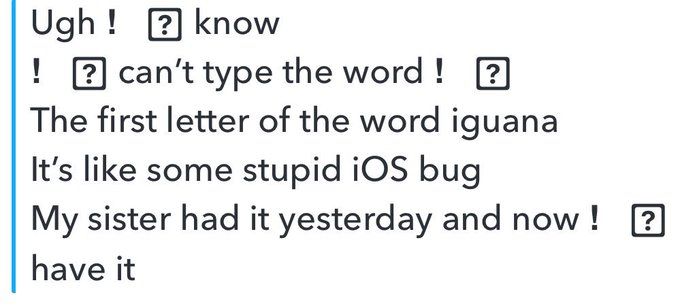وإليك كيفية إصلاح هذا يوس مزعج 11 علة.
إذا كان لديك تحديث نظام التشغيل يوس 11 الجديد، قد تكون لاحظت علة صغيرة، محبطة للغاية.
أبلغ مستخدمو نظام التشغيل يوس 11.1 عن مشكلة في التصحيح التلقائي للنظام، أي أن كتابة الكلمة "I" تبرز علامة استفهام غريبة إلى جانب رمز (مثل "#" أو "!") أو في بعض الحالات الحرف ا".
If you have updated the new YOS 11 operating system, you may have noticed a small bug, very frustrating.
Users of OS 11.1 reported a problem with the system auto-correction, which means that typing the word "I" raises a strange question mark next to an icon (such as "#" or "!") Or, in some cases, a letter.
نعم، لا يستطيع بعض الأشخاص كتابة الكلمة "I". غير مريح للغاية.
ولحسن الحظ، أقرت أبل بالمشكلة واقترحت إصلاحا قصير الأجل على موقعها الإلكتروني لأي شخص يتأثر بالمشكلة.
انها ليست الحل الأكثر أناقة، لكنه يعمل.
"إذا قمت بتحديث جهاز إفون أو إيباد أو إيبود توش إلى يوس 11.1 واكتشف أنه عند كتابة الحرف 'i' فإنه يتم تصحيح تلقائي للحرف" A "برمز، تعرف على ما يجب فعله"، كما تقرأ الصفحة.
"حاول إعداد استبدال النص للحرف 'i'، وهنا ما يمكنك القيام به للتغلب على هذه المشكلة حتى يتم إصلاحه في تحديث البرنامج في المستقبل."
التعليمات أدناه:
- انتقل إلى إعدادات> عام> لوحة المفاتيح> استبدال النص.
- انقر على +.
- بالنسبة إلى العبارة، اكتب الحالة العليا "I". للاختصار، اكتب حالة أقل "i".
- وأكدت أبل أيضا أنها تعمل على إصلاح السليم وأكثر دواما.واضاف "اننا ندرك هذا الخطأ التصحيح التلقائي. وسيتم إصدار الإصلاح في وقت قريب جدا"، وقال متحدث باسم أبل باز فيد الأخبار .
Yes, some people can not type the word "I". Very uncomfortable.
Fortunately, Apple acknowledged the problem and proposed a short-term fix on its Web site to anyone affected by the problem.
It's not the most elegant solution, but it works.
"If you update an iPhone, iPod or iPod Touch to iOS 11.1 and find that when you type the 'i' character, the" A "is automatically corrected with a" Know what to do "icon, as you read the page.
"Try setting up the replacement text for the 'i' character, here's what you can do to overcome this problem until it is fixed in the software update in the future."
Instructions below:
Go to Settings> General> Keyboard> Replace text.
Click +.
For the statement, type upper case "I". For short, type a lower case "i".
Apple also confirmed that it is working to repair the sound and more durable.
"We are aware of this automatic correction error." The repair will be issued very soon, "a spokesman told Apple Buzz News